
Anand
Automatic ticket assignment with round robin
Last updated- Starter
- Professional
- Business
- Enterprise
Stop manually assigning tickets to agents and let Round Robin evenly assign them for you. Trakdesk automatic ticket assignment (Round Robin) works like magic. With built-in functions and smart technology, Round Robin automatically and intelligently assigns tickets that falls into a group to the next available agent in the group.
Setting up round robin
- Login to your helpdesk as an administrator.
- Go to the Admin Page.
- Select the Groups option.
- Select the group that you would like to setup round robin automatic ticket assignment for and enable the Auto Assign Tickets checkbox option.

Another thing to note is that automatic ticket assignment is intended to work with incoming emails only. Ticket that are manually created in your helpdesk or customer support portal will not be assigned via round robin fashion. If you need to assign tickets for these channels, you can setup an event trigger automation rule to do so.
Unavailable Mode
Sometimes you may need to take a minute and unplug from the computer or perhaps it's your day off. In this case, Round Robin will not know that you are away and will automatically assign tickets to you. To prevent this issue, you can simply mark yourself as "Unavailable" and you will be automatically removed from the round robin queue and no new tickets will be assigned to you. Once you're ready to resume, simply mark yourself as "Available" and you will be placed back into the queue and round robin will start assigning tickets to you.
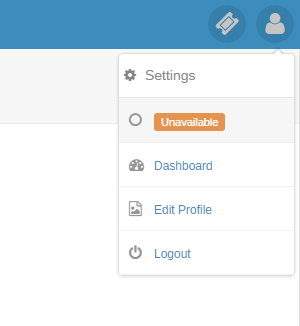

Comments(0)